Is There A Way to Import A Website into GoHighLevel?
Is there a way to import a website into GoHighLevel if you have already built one on another platform? Many users switching from WordPress, Wix, or ClickFunnels often ask this question.
GoHighLevel does not have a built-in feature that allows direct website imports. You cannot transfer an entire site in one click.
However, there are ways to recreate your existing website using GoHighLevel page builder.
This guide will walk you through your options. By the end, you will be able to recreate your website inside GoHighLevel.
Key Takeaways
Want to skip the rebuild and launch faster? Check out done-for-you funnel templates built for GoHighLevel.
Why Import Your Website into GoHighLevel?
Bringing your website into GoHighLevel is not just about convenience. It is about creating a more connected system for your marketing, sales, and client management.
Here is why you should import your website into GoHighLevel:
Centralize Your Marketing Tools
GoHighLevel combines funnels, email marketing, SMS, calendars, forms, and CRM into one platform. By importing your site, you can manage everything from one dashboard instead of juggling multiple tools.
Improve Lead Tracking and Conversion
When your website lives inside GoHighLevel, every page, form, and CTA connects directly to your CRM. You get better visibility into lead behavior, allowing you to follow up faster and close more deals.
Automate Follow-Ups
GoHighLevel lets you create powerful automation workflows triggered by user actions on your site. From welcome emails to appointment reminders, automation becomes much easier when your site is built into the system.
Read this: How Can I Clone A Website to Funnel in GoHighLevel? Tutorial Guide
How to Import A Website Within GoHighLevel
GoHighLevel gives users two main ways to import websites or funnels between locations.
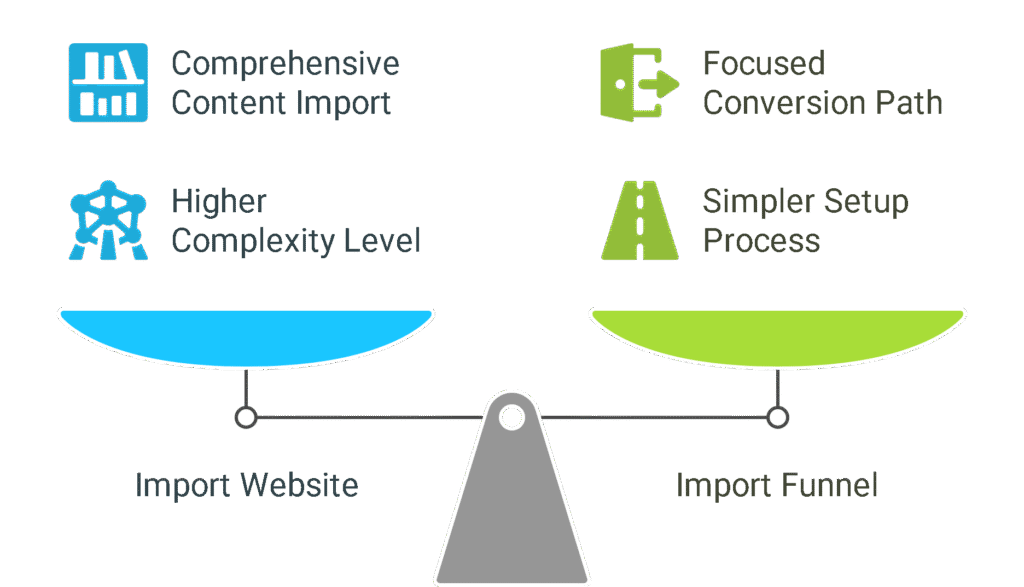
Importing Websites or Funnels via Share Link
This method is ideal when you are receiving a website or funnels template from someone else (or sharing one yourself).
Steps to Import:
Forms, surveys, and lead capture elements are not imported. You will need to set those up manually after importing.
Cloning Websites or Funnels
Cloning is useful when you want to duplicate an existing website or funnels within your own account or across client locations.
Steps to Clone:
Feeling stretched? Browse ready-to-import templates with proven conversion elements already in place.
Pro Tip
If you care about SEO, drop schema code (like FAQs, reviews, or local business) in the custom header/footer sections of each page for better search visibility.
How to Import A Website into GoHighLevel from External Platforms?
If your website is currently hosted on external platforms and you are moving to GoHighLevel, the first thing to understand is that there is no direct one-click import.
However, that does not mean you have to start from scratch. With the right approach, you can easily recreate your existing site inside GoHighLevel.
Start by Mapping Your Existing Website
Before you begin recreating your site, take time to map out your current pages, layouts, forms, and core content.
You can take screenshots or copy down URLs, page structures, and headings to use as a guide inside GoHighLevel.
Read this: How to Embed on GoHighLevel Website: Detailed Guide 2026
Rebuild Using the GoHighLevel Website Builder
Once you have your map ready, log into your GoHighLevel dashboard and head to the website or funnel builder section. From there, you can begin recreating each page using the drag-and-drop tools.
Copy and Paste Content Manually
Then manually copy over your text, images, and other media from the original site. Rebuild any surveys, forms, or calendars inside GoHighLevel using the built-in tools.
Set Up SEO and Tracking
After rebuilding your pages, do not forget to add metadata, page titles, and SEO descriptions.
If you were using tracking tools like Google Analytics or Facebook Pixel, you can install these inside GoHighLevel by pasting the tracking code into the appropriate sections.
Test and Launch Your New Site
Once everything is in place, preview each page and test all internal links to make sure the website is working correctly.
Once satisfied, connect your custom domain inside GoHighLevel and publish the site. At this point, your old website can be taken down or redirected as needed.
Afraid your site will break when you go live? Launch with confidence using a tested, conversion-ready template.
Pro Tip
Before building anything, lock in your color palette and font styles in the settings. That way, your entire site stays consistent and you save hours of formatting.
Best Practices When Importing Your Website into GoHighLevel
Moving your site from another platform into GoHighLevel is not just about copying content.
It is an opportunity to improve your website, make it more effective, and match it better with your marketing goals.
Here are a few simple tips to help you rebuild your site the smart way:
Keep Design Clean and Conversion-Focused
While it can be tempting to recreate every design element exactly as it was, now is a good time to simplify. GoHighLevel works best with clean, mobile-friendly designs that prioritize user experience.
Focus on clear calls-to-action, easy navigation, and sections that guide visitors toward your offers or booking pages.
Double-Check Mobile Responsiveness
GoHighLevel offers mobile preview tools, but always test your site on an actual phone or tablet. Adjust spacing, font sizes, and button placement as needed.
Most visitors will access your site from a mobile device, so it should function well on smaller screens.
Use GoHighLevel Forms Instead of Embeds
Instead of embedding forms from another provider, rebuild them using GoHighLevel native form builder. This ensures full integration with your CRM, automation workflows, and contact tagging.
Plus, you will have better visibility into submissions and behavior.
Backup Your Progress as You Go
Even though GoHighLevel auto-saves much of your work, it is smart to duplicate key pages or funnels once they are complete.
That way, you always have a fallback version if you want to test changes or revert to an earlier layout.









